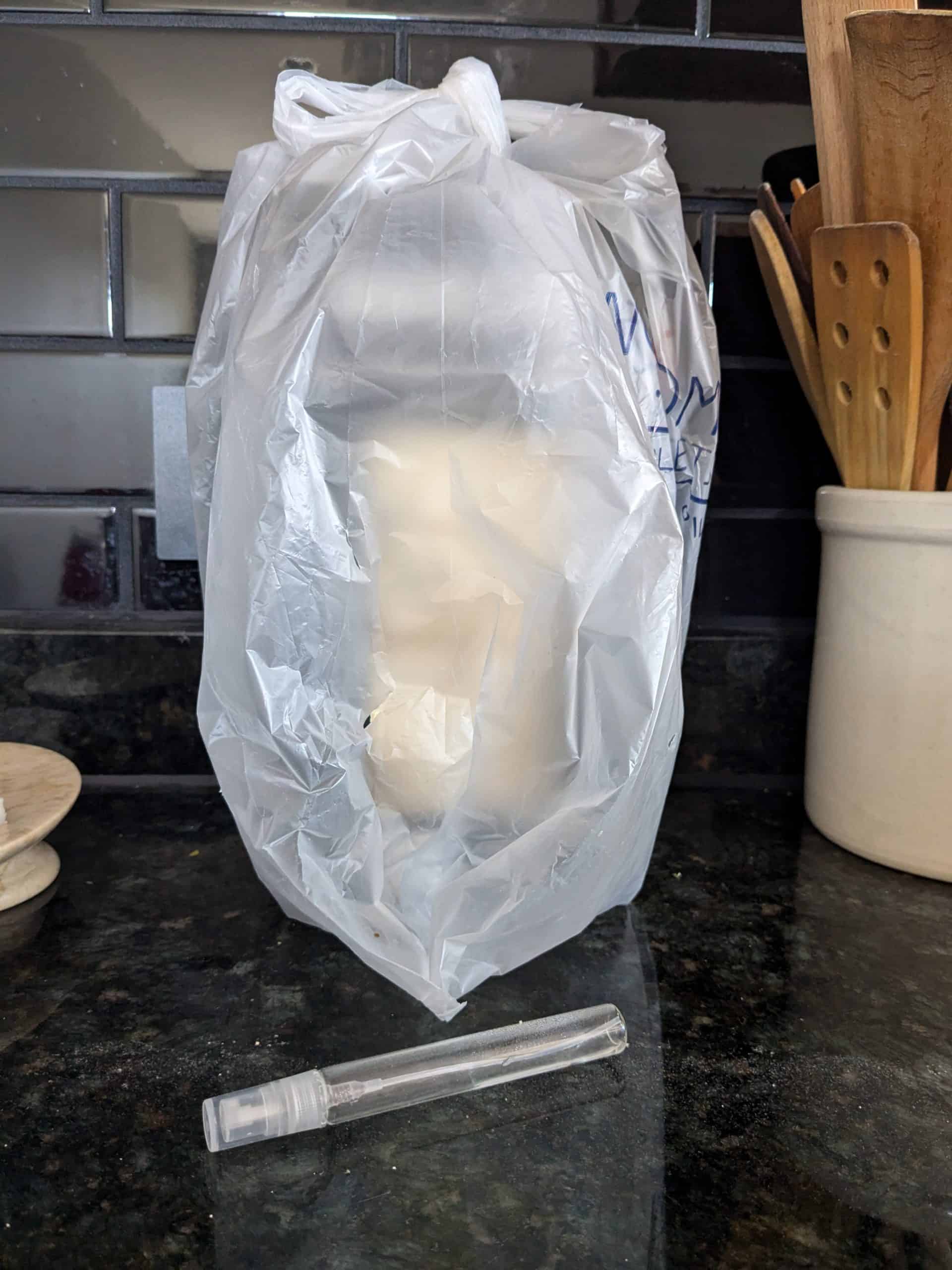As of this writing, the best tool for playing complex games is a keyboard and gaming mouse. Nothing responds as quickly, accurately, and ergonomically to the human hand as a computer’s setup. Anyone who has played a console game that uses all 12 controller inputs in addition to aiming and movement longs for something better than a controller.
We’ve all experienced hand pain from games that require the left stick to be pressed in to run. On a standard DualShock, multiple fingers share the same commands. You can’t press triangle, square, X, and O without taking your thumb off the right stick. Some commands, such as pressing triangle and square together, don’t have fingers available. You slide fingers around or take them off their high-priority posts, leaving your toon vulnerable for a moment that could easily get him killed.
The Xbox Elite and Scuf’s line of custom controllers solve these problems through the use of paddles on the underside of the controller. On these controllers, you can remap buttons—the paddles can control any input you choose. Some gamers use this function to alter or improve a game’s controls. But the most common arrangement is to have the paddles control the face buttons (triangle, square, X, and O for Playstation, or A, B, X, and Y for Xbox).
Why paddles on the underside? That’s where you have fingers to spare. On a standard controller, your middle fingers, ring fingers, and pinky fingers don’t press any buttons. Assigning each an individual paddle to control triangle, square, X, and O allows for greater accuracy and precision than the conjoined face button interface. And it gives your right thumb just one job: the right stick.
As Playstation users, we didn’t want to buy the Xbox Elite. You can’t use it wirelessly. Pairing it with a Playstation 4 requires an elaborate Windows setup. Worst of all, you need to buy a third-party peripheral. Scuf, on the other hand, offers wireless compatibility with Playstation and all the same features as the Xbox controller (button remapping, trigger sensitivity, interchangeable thumbsticks and D-pad). For our first paddle controllers we decided to buy two Scuf Gaming Impacts, each of which cost in excess of $200 without most of the pricier options and add-ons.
After using the Scufs for about two months, we sold them on Ebay and bought a pair of Xbox Elite controllers. The difference between the Scuf Impact and the Xbox Elite is like the difference between a child’s glockenspiel and a Steinway piano. Everything on the Microsoft controller is better.
Scuf Wasn’t Ergonomic
Paddles on the Scuf are the wrong shape. They’re too long and close to the center. When the hand grasps the controller, fingers reach for the arms and edges of the paddles rather than resting on their ends. It was so uncomfortable to direct finger force to the ends of the Scuf paddles that we usually pressed their arms. This required a great deal of force, which resulted in unusual, heretofore-unknown hand strain.
We experimented with using our pinky and ring fingers on the paddles rather than middle and rings. The result? More pain. Rather than designing paddles that fit the human hand, the guys at Scuf seem to have embarked on a slapdash project, screwing paddles on the back of a controller for paddles’ sake. Take a look at the backs of both controllers—only one of these layouts can be anatomically correct.


Worse, the left joystick on the Scuf is in the same position as on the DualShock. This position requires the thumb to stretch at about a 60 degree angle from the hand. It ought to be common knowledge that it hurts to stretch your thumb like that for hours; Playstation ought to stop putting the left thumbstick there. If you hold out your hand in a neutral position, you’ll see the thumb rests at no more than a 30 degree angle from the pointer finger. The Xbox Elite controller, and all Xbox controllers, have the left stick positioned farther up and to the left. The stretch between the thumb and the rest of the hand is shortened to a gentle, almost natural position.
Within a few days of using the Xbox Elite controller, all hand pain and signs of carpal tunnel vanished.
I’m certain that a physical therapist could find twenty other things that make the Xbox controller more ergonomic than the Scuf, from the shape of the triggers to the size of the controller itself (Scuf was considerably larger and more unwieldy than the Xbox Elite or a DualShock.) I’m not certain a physical therapist would find anything that makes the Scuf more ergonomic than the competition. With its wacky-shape paddles, it’s possibly even less ergonomic than a DualShock. Remind me again why it’s a premium product that costs more than $200?
Scuf Paddles Weren’t Responsive
The Scuf Impact’s paddles have to be pressed about as hard as the touchpad buttons on our dishwasher. Whether you’re pressing the paddles on the ends, or further along on the arms, they require a heck of a punch to register the input. Hell, they even make a clicking noise. Two people using SCUF Impact controllers in the same room sounds like two parrots fighting over a plastic cup.
Pressing one of the Xbox’s paddles makes the same amount of noise as pressing a key on a high-end keyboard. It’s so quiet that we can’t hear each other pressing buttons. The click is only there as feedback to let you know you’ve successfully depressed the paddle. The paddles feel as responsive as the keys on the best keyboards, too. One gentle squeeze of the finger, one quiet click, one button pressed.
The Xbox Elite’s primary triggers (L2 and R2) feel smooth and resilient, almost as if they have shock absorbers. The Scuf Impact’s triggers are worse than a DualShock’s. They feel loose and flippy, and they provide no feedback. We can’t comment on Scuf’s trigger control system because it’s an add-on that neither of us purchased.
Scuf Wasn’t Durable
Though we didn’t own the Scuf controllers a long time, they quickly took fatal damage. Within two weeks, the right trigger on Genevieve’s Scuf had loosened considerably. It began to stick, click, and fail to return to the resting position, despite the fact that she didn’t eat any popsicles while gaming.
We tried to take it apart and clean it, but the Scuf controllers use five-hole security screws. Check your security bit set for a five-hole bit. We checked our bit set, Genevieve’s brother’s three security bit sets, and Genevieve’s dad’s sets. None of them come with a five-hole bit. You’ll have to buy a new screwdriver to take the controller apart. Good luck even finding one online to buy. That’s how badly the Scuf manufacturers don’t want you seeing the inside of their product. But they were honorable enough to repair it slightly outside the warranty window.
We haven’t attempted to disassemble the Xbox Elite controller, but we haven’t needed to. A quick Google search reveals that it has removable side panels and that the screws require a Torx TR8 bit, which is in my basic set.
Like many modern products, Scuf comes in a variety of customizable colors. You pay extra for texture, cool patterns, or to assign individual colors to individual buttons. The colors were the one add-on we agreed to buy.
The colorful coating was a touch softer and finer than 120-grit sandpaper. It picked up hand grime and ambient filth better than a Swiffer. I wish I had a photograph of the controllers in their foulest state, but I cleaned them carefully before selling them on Ebay. The photos from the Ebay listing are all I have left.
Worse, the coating peeled off both controllers. It began to peel from the sides. That’s the highest-traffic area—the place you’re always touching the controller and want it to feel nice—the resting place of the sweaty palms.

The Xbox controller comes with a rubberized grip at no extra cost, and the coating feels nicer than a leather steering wheel on a luxury car. It never looks dirty, though it can develop a sheen that wipes away with a dry cloth. The trim and paddles are metal and feel svelte.
I’d count the Xbox Elite controller as one of the nicest pieces of electronics I own. You’ll feel as good unboxing it as a thirteen-year-old with a new iPhone at Christmas.
That’s why we hold our breath every time it tumbles off the couch. Luckily, Microsoft’s designers had durability in mind. All the paddles have quick release. When they slam against the carpet or tangle in a blanket, they pop off and can be reinstalled in seconds. If it wasn’t for this awesome feature the controller would be broken many times over, and I shudder to imagine the colorful explosion we would have witnessed had the Scuf, with its brittle-plastic-nub attachment points, ever fallen from our hands.
Conclusion
Having a wired controller, purchasing an additional peripheral, and spending an afternoon messing around in Windows turned out to be a small price to pay for the enormous benefit that the Xbox Elite controller provided to us Playstation die-hards. If you’re thinking of upgrading your Playstation controllers and the lower price and wireless connectivity of the Scuf tempt you, we implore you not to waste your money like we did. What you get with the Scuf is an MVP—a minimum viable product that manages to squeak into the category of an elite or pro controller. It’s not even fair to call it a knockoff because it doesn’t mimic the qualities that make the Xbox controller good. The Scuf is, essentially, a controller with paddles, whereas the Xbox Elite is an ergonomic, durable, higher-order piece of gaming equipment that you’ll love to pick up every night.