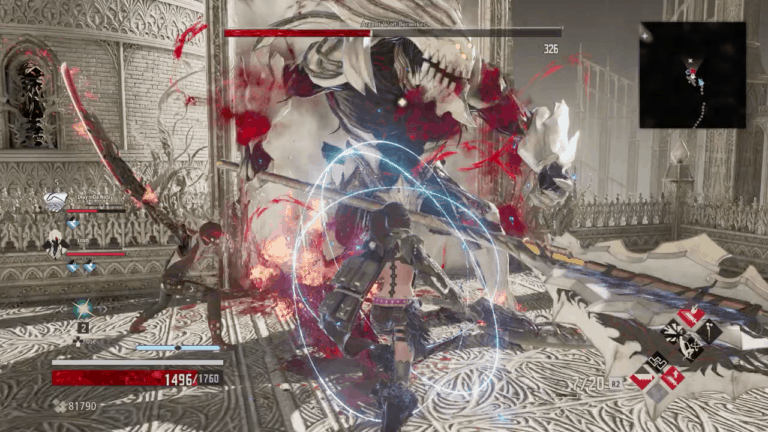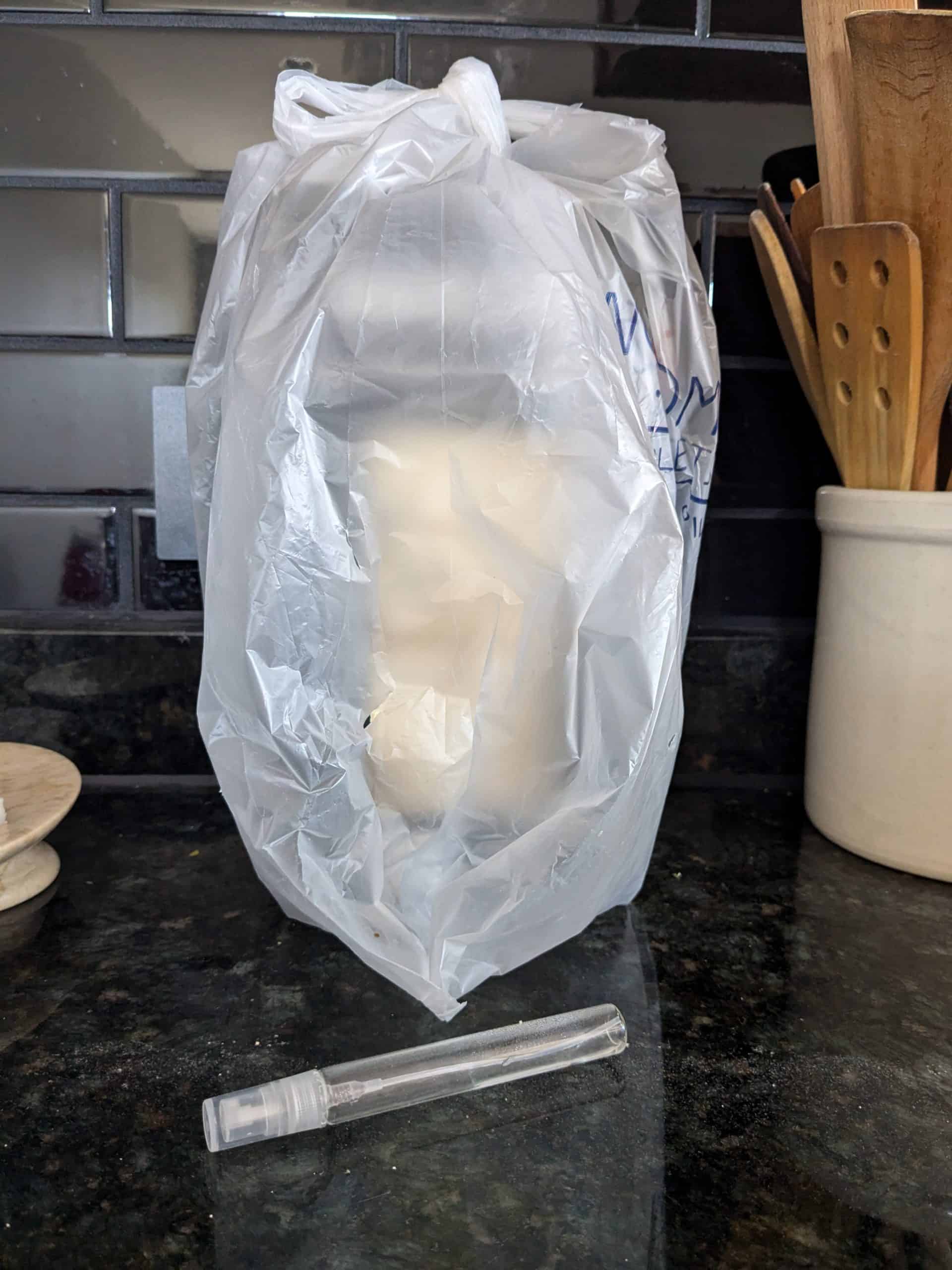Here at Co-op Gaming Dot Info, the two of us play every game together, start to finish. Monster Hunter, Dark Souls, and other Japanese games we’ve played have a completely different set of co-op mechanics than open-world Western co-op games such as Far Cry 5 or Dying Light. Japanese co-op systems tend to work great for single players asking randoms to drop into their game and help defeat a tough boss. For players who want to stick together the whole game, Japanese games require plenty of load screens, Google searches, and patience. If you’re thinking about playing the entirety of Code Vein in co-op, we hope this article gives you an idea what to expect. And if you’ve already embarked on your weeaboo adventure with a loved one, and you’ve both been screaming, “Why won’t my distress signal work?” and “My distress signal is greyed out!” you’ve come to the right place.
This article contains more than 1,000 words about the complexities and drawbacks of playing co-op Code Vein. We’re undeterred. We’ve been enjoying the gameplay, bosses, and systems in Code Vein so much that we’re determined to see this game through together to the end—even if it takes a thousand load screens.
Code Vein Co-Op Is Not Quite As Brutal As Dark Souls
Code Vein is gentler on co-op players than Dark Souls in one crucial way: a resurrect. In Code Vein, an NPC accompanies you every step of the way. That NPC can res both you and your co-op buddy. So if you’re playing co-op, there’s a total of three fighters on your side, and the NPC will catch either of you if you fall. You and your buddy can res each other, too. Unfortunately it’s not an easy res. Code Vein’s res is a skill, and it has four limitations:
- It takes health from the player who used the skill and gives that health to the player who perished. If your buddy has low health and uses the res on you, he’ll drop to 1 health.
- It requires “ichor,” the magical resource in Code Vein. If your buddy used up all his ichor, he won’t be able to use his res skill.
- It has a cooldown. If the NPC just resurrected you, and then you die again, his skill will be in cooldown. You’ll bite the dust.
- After you’ve taken fatal damage, there’s just a brief window during which a res is possible. Your buddy must hit his res skill while you’re hovering between life and death, before you’ve completely expired.
The Code Vein resurrect is a fantastic safety net for the occasional stupid mistake. If you’ve been playing like trash, it’s not going to carry you. You come back to life with a teaspoon of health. If you already used up your health pots by playing like garbage, you can’t recover. The next blow will finish you. But it always helps to be given second chances while you’re learning a game, and we’re glad Code Vein includes this mechanic, despite its limitations. With three fighters hitting the same mobs and boss, probably none of us deserve a res.
What Does It Take to Complete Code Vein With A Partner?
In Code Vein, players who wish to play together must enter the same matchmaking password in their network settings. The password prohibits randoms from entering the group’s games. When a player enters a new map, she can send a distress signal that allows the second player to join. Player two initiates a search for distress signals; when his game finds player one’s signal, he’ll be teleported to her map.
Each player must complete her own progression. She must explore her own maps, defeat her own bosses, and collect her own unique gear and items. Playing with a partner, you’ll complete all content twice, once in her game, and once in your game. You’ve got to do the same maps twice in a row. If one of you advances and unlocks several new areas, the other player won’t be able to join her there— you cannot join a game in a map you have not yet unlocked.
And you cannot play co-op in a map in which the boss has already been defeated. If you miss an awesome item in a map and have to visit it again, your buddy can no longer accompany you. Code Vein’s maps are bona-fide multi-level mazes. It’s tough to locate every piece of cool gear and the all-important “vestiges,” which turn into unique skills, without a guide. We printed out game guides and properly cleared each map the first time so we could play the entire thing co-op. You can imagine how frustrating and boring this search process can be for two people—that’s why single Code Vein players tend to call for assistance before a boss fight, not for clearing a map.
Player two is considered a helper. If the host dies, he’s evicted from her map. Outside of his own game, he’s weakened; his quantity of health pots is reduced. Neither player can replenish health pots during a co-op play session. The presence of a second player restricts the host’s use of “mistles,” Code Vein’s checkpoint campfires. The host can activate a mistle, but cannot use it to level up, acquire new skills, or refresh her health pots while a buddy is in her game. Player two cannot make use of mistles in the host’s map at all.
This means that for the entirety of the co-op session—including the boss fight—both players must survive on the meagre quantity of health pots given at the start of the map. That is, if they’re trying to complete the map without waiting through any load screens. Either player can heal at any time at a mistle in his own game. Player two can cease cooperation and return to his game’s mistle to heal up. While he’s gone, player one can heal up at her own mistle. Then they can use the distress signal to join up again—but all of the map’s monsters will have spawned anew.
Code Vein co-op is tricky and requires a lot of patience. The experience is smooth provided neither player takes any damage (ha ha) and both know the locations of all the goodies (yeah right). If you play like trash, you’ll spend more time waiting to heal through load screens than playing together. And if you can’t find vestiges, you’ll be wandering lonely corridors rather than hacking The Lost to pieces.
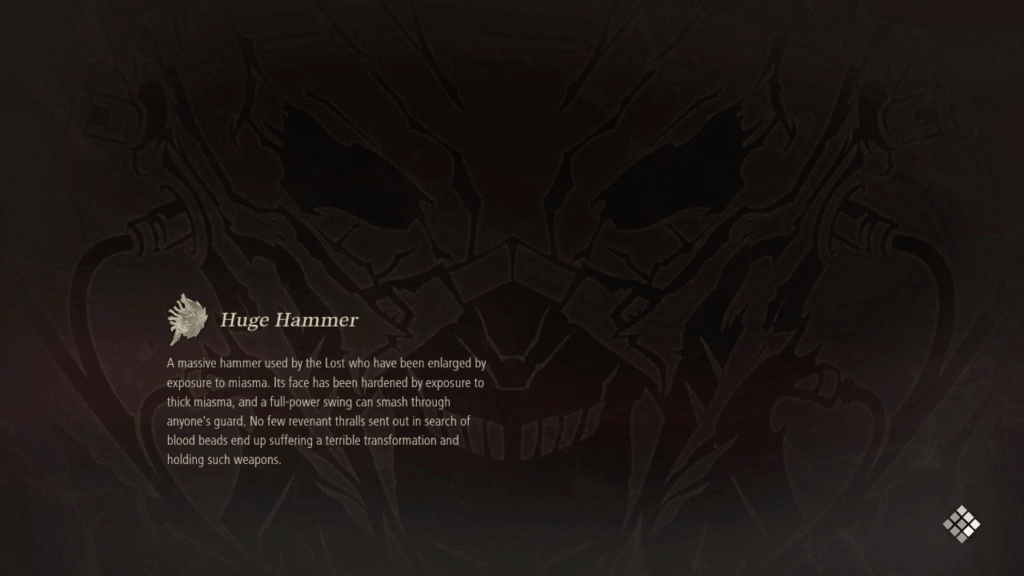
If all this gives you a headache, we at Co-Op Gaming Dot Info strongly recommend Remnant: From the Ashes. Though you’ll miss Code Vein’s impressive anime titties and custom animations for each piece of gear and weapon, Remnant offers similar gameplay and a seamless co-op experience with the kinds of functionality we spoiled Western gamers expect. Both players can use campfires, res each other, and play through a map without waiting through load screens. Plus, Remnant’s maps aren’t mazes.
“Multiplayer Restricted Areas” Aren’t Clearly Designated
Sending and answering distress signals in Code Vein can be confusing and frustrating. Code Vein gives us these sets of rules, which are a lot to digest:
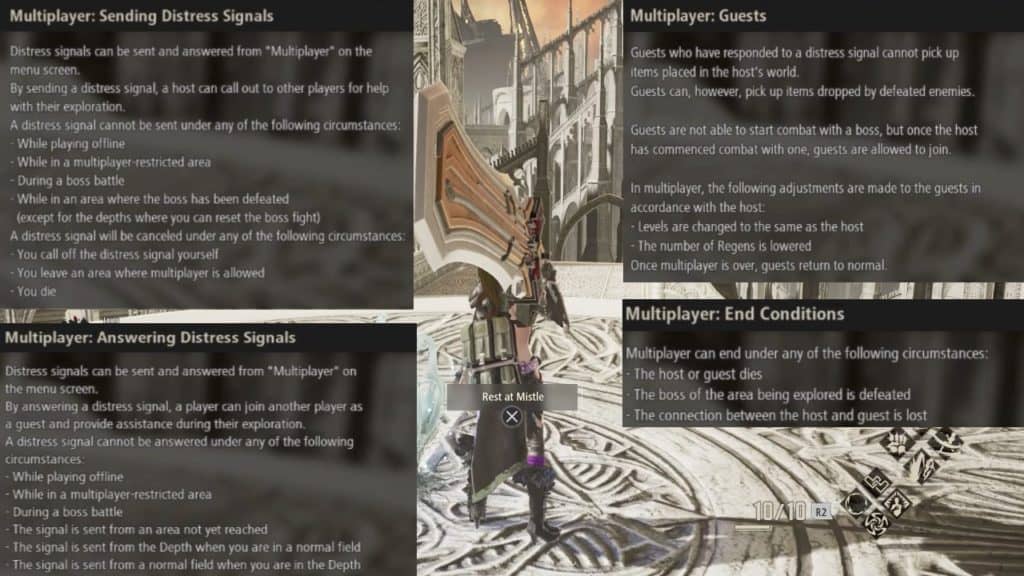
At first glance, the rules seem straightforward. But when you find your distress signal options greyed out, have signals canceled, or get ejected from the host’s game, you’ll return to these rules and wonder where you went wrong. We learned that “multiplayer restricted areas” aren’t always easily distinguishable from the map at large. You cannot send or answer distress signals when your character is standing in what I’m going to call a “transitional” part of a map.
What do I mean by transitional? Basically, any part of the game between two maps or prior to a cutscene. When you first load into Ruined City Center, for example, your distress signal options will be greyed out. You first must interact with an NPC and activate a cutscene. After the cutscene, the first mistle unlocks and you should be able to use your distress signal—provided you move forward in the map. If you make the terrible mistake of backtracking toward the place you started, your distress signal actions will immediately shut off, even though you finished watching the cutscene, just because you’re standing in a transitional, or “multiplayer restricted” part of the map again. If you had already launched an active signal, it will be canceled. If your buddy has already joined you in Ruined City Center, he will be ejected from the game.
Another example: at the end of the Park Ruins map, you encounter a broken elevator near an enormous chasm. To reach the bottom, you leap down a series of glowing protuberances. At the bottom is a path leading to the next map, Howling Pit. So you start walking down the path and through a tunnel. If you attempt to answer or send a distress signal at this time, you’ll find your options greyed out. Continue walking until you reach the first Howling Pit mistle—upon activating it, your distress signal options will be available again. If you teleport to this same Howling Pit mistle and make the abhorrent, loathsome, revolting, disgusting, and balls-to-the-wall insane mistake of backtracking up the path toward Park Ruins, your distress signal actions will deactivate again, and, as mentioned before, active signals will be canceled and player two will be ejected from the game.
Crawling the labyrinths of Code Vein, it’s difficult to figure out you’ve accidentally ventured into a transitional, or no-co-op, zone. That’s why the conventional advice you find on forums when you’re trying to figure out why your are distress signal options are greyed out is simply to travel elsewhere. Go to another mistle, and maybe you won’t be standing in a multiplayer-restricted zone anymore.
There’s one more silly wrinkle. Let’s say you play Code Vein with your friend on Tuesday night. Wednesday night, you turn on your Playstation. Code Vein loads you at the last mistle you visited. You try to send a distress signal, but you can’t! Code Vein has re-loaded your game in offline mode. You must quit the game and start again in online mode. It gets us every time.
Addendum: Load Screens in Code Vein Got You Down?
The load screens in Code Vein were so bad when we were leaving and joining each other’s games that it finally convinced us to get an SSD to cut down on the load screens. We’re happy to report that the load screens dropped from about 40-55 seconds down to about 15 seconds by upgrading from a spinning disk external HD to an external Samsung 860 1 TB Hard Drive.